How to Play Games on Calculator: A Step-by-Step Guide
Playing games on a calculator can be a fun way to pass the time and challenge your mind. Whether you have a graphing calculator or a basic one, there are plenty of games available to play. In this article, we will explore how to play games on a calculator and provide some tips and tricks to get started.

Many people are surprised to learn that calculators can be used for more than just math problems. With the ability to download and install games, calculators can be transformed into portable gaming devices. While some calculators come preloaded with games, others require you to download them from the internet. In either case, playing games on a calculator can be a great way to relax and unwind during a study break or a long commute.
However, it’s important to note that not all calculators are created equal when it comes to gaming. Graphing calculators, such as the TI-84 Plus CE, are generally better suited for gaming than basic calculators. They have larger screens, faster processors, and more memory, which allow for more complex and engaging games. Nevertheless, even basic calculators can offer simple games that can be enjoyed by all.
Understanding Your Calculator
Types of Calculators Capable of Playing Games
Not all calculators are capable of playing games. The most popular calculators for playing games are the Texas Instruments TI-83, TI-84, and TI-84 Plus. These calculators have the necessary hardware and software to support games. Other calculators, such as scientific calculators, may not have the necessary hardware or software to support games.
Calculator Hardware Limitations
Calculators have hardware limitations that can affect the types of games that can be played. For example, calculators have limited memory and processing power, which can limit the complexity of the games that can be played. Additionally, calculators have small screens, which can make it difficult to play certain types of games.
Software and Operating Systems
The software and operating system of a calculator also play a role in determining what types of games can be played. Some calculators have proprietary software that can limit the types of games that can be played. Additionally, newer calculators may have updated operating systems that can support more advanced games.
Overall, it is important to understand the limitations of your calculator before attempting to play games on it. While some calculators are capable of playing games, they may not be able to support all types of games. Additionally, hardware and software limitations may affect the performance and quality of the games that can be played.
Preparing Your Calculator for Games
Before you can start playing games on your calculator, you need to prepare it by installing necessary software, finding compatible games, and transferring the games to your calculator. Here’s what you need to know:
Installing Necessary Software
To play games on your calculator, you need to install the necessary software on your computer. One of the most popular software options is TI Connect, which is available for free from the Texas Instruments website. Once you have downloaded and installed the software, you can connect your calculator to your computer using a USB cable.
Finding Compatible Games
Not all games are compatible with all calculators, so it’s important to find games that will work with your specific calculator model. One way to find compatible games is to search online for games that are designed for your calculator model. There are many websites that offer a wide range of games for different calculator models.
Transferring Games to Calculator
Once you have found compatible games, you need to transfer them to your calculator. The easiest way to do this is to use the TI Connect software. Simply open the software, select the games you want to transfer, and then click the “Send to Device” button. The games will be transferred to your calculator and will be ready to play.
In summary, preparing your calculator for games involves installing necessary software, finding compatible games, and transferring the games to your calculator. By following these steps, you can start playing games on your calculator in no time.
Gameplay Basics on Calculators
Launching Games
To launch a game on a calculator, the user must first transfer the game file to the calculator using a compatible software program. Once the game file is transferred, the user can access it by navigating to the “PRGM” menu on the bankrate com mortgage calculator and selecting the game from the list of available programs. Some calculators may require the user to adjust the calculator settings to allow for the execution of unsigned programs.
Navigating Game Menus
Many calculator games feature menus that allow the player to select different options or levels. To navigate these menus, the user can use the arrow keys on the calculator to move the cursor up, down, left, or right. Some games may also allow the user to navigate menus using the number keys on the calculator.
Controls and Input Methods
The controls and input methods for calculator games vary depending on the game. Some games may require the user to input numbers or mathematical equations, while others may use arrow keys or the number pad for movement and selection. It is important for the user to read the game instructions carefully to understand the controls and input methods for each game.
Overall, playing games on a calculator can be a fun and challenging way to pass the time. By following these gameplay basics, users can enjoy a variety of games on their calculators.
Advanced Calculator Gaming
Programming Your Own Games
For those who want to take their calculator gaming to the next level, programming your own games is the way to go. Most calculators come equipped with a programming language, such as TI-BASIC, which allows you to create your own games from scratch.
Creating a game from scratch can be a daunting task, but with the right resources and dedication, it can be a rewarding experience. There are many online resources available, such as forums and tutorials, that can guide you through the process of creating your own game.
Connecting to External Devices
For a more immersive gaming experience, users can connect their calculators to external devices such as a computer or a smartphone. This allows for a wider variety of games to be played on the calculator, as well as the ability to use external controllers for more complex games.
To connect a calculator to an external device, a cable or adapter is usually required. The type of cable or adapter needed will depend on the model of the calculator and the device it is being connected to. Once connected, users can transfer games to the calculator and play them directly on the device.
Game Optimization Techniques
For those who want to get the most out of their calculator gaming experience, there are several optimization techniques that can be used to improve game performance. One technique is to optimize the code of the game itself, by reducing the number of calculations and minimizing the use of loops.
Another optimization technique is to adjust the calculator’s settings, such as adjusting the contrast and brightness, to improve visibility and reduce eye strain during long gaming sessions. Additionally, clearing the calculator’s memory before playing a game can help improve performance by freeing up memory space.
Overall, advanced calculator gaming requires a certain level of dedication and skill, but can provide a unique and rewarding gaming experience for those who are willing to put in the effort.
Safety and Maintenance
Calculator Care During Gaming
Playing games on a calculator can be a fun way to pass the time, but it’s important to take care of the device to ensure it continues to function properly. One of the most important things to keep in mind is to avoid dropping the calculator or exposing it to extreme temperatures. Additionally, it’s a good idea to clean the calculator regularly with a soft, dry cloth to remove any debris or dust that may accumulate on the surface.
Managing Calculator Resources
When playing games on a calculator, it’s important to be mindful of the device’s resources. Some games may require more memory or processing power than others, which can cause the calculator to slow down or even crash. To avoid these issues, it’s a good idea to close any unnecessary programs or applications before launching a game. Additionally, it’s important to avoid playing games for extended periods of time, as this can cause the calculator to overheat.
Troubleshooting Common Issues
Despite taking proper care of the calculator, issues may still arise. One common issue that users may encounter is difficulty installing or launching games. If this occurs, it’s important to check that the calculator is compatible with the game and that the necessary software and drivers are installed. Additionally, it’s a good idea to check for any updates or patches that may be available for the game or calculator. If issues persist, it may be necessary to contact customer support for assistance.
Overall, playing games on a calculator can be a fun and engaging experience, but it’s important to take proper care of the device to ensure it continues to function properly. By following these simple tips, users can enjoy their favorite calculator games while minimizing the risk of damage or performance issues.
Community and Resources
Online Communities and Forums
There are several online communities and forums where calculator enthusiasts and gamers can share tips, tricks, and game resources. One such community is Cemetech, a website dedicated to all things calculator-related. Cemetech has an active forum where users can discuss calculator programming, game development, and share their creations. Another popular community is Omnimaga, which focuses on TI calculators and game development. Both communities have a wealth of resources, including tutorials, game downloads, and programming tools.
Downloading and Sharing Game Resources
Many websites offer free calculator games for download. Some of the most popular include ticalc.org, calcgames.org, and tiwizard.com. These sites have a vast library of games, ranging from classic arcade games to puzzle games and RPGs. Users can also share their own creations with the community, allowing others to download and play their games.
Learning and Support Networks
For those new to calculator gaming, there are several resources available to help them get started. The Texas Instruments Education Technology website has a wealth of tutorials and resources for TI calculators, including game development. Additionally, there are many YouTube channels dedicated to calculator gaming, such as The Calculator Gamer and Ticalc Tutorials. These channels offer step-by-step tutorials on game development, as well as reviews of popular calculator games.
In summary, the calculator gaming community is a vibrant and active one, with many resources available for enthusiasts. From online communities and forums to game download sites and learning networks, there are many ways to get involved and start creating and playing calculator games.
Frequently Asked Questions
What steps are required to install games on a TI-84 Plus calculator?
To install games on a TI-84 Plus calculator, you will need to download the games onto your computer and then transfer them to your calculator using a USB cable. You can download games for your calculator from various websites, such as ticalc.org and Cemetech. Once you have downloaded the games, you will need to use TI Connect CE software to transfer them to your calculator.
Can you download and play games on a Casio fx-991ES PLUS scientific calculator?
No, the Casio fx-991ES PLUS scientific calculator does not support game downloads or game play. It is designed for mathematical and scientific calculations only.
What is TI Connect CE and how is it used for playing games on TI calculators?
TI Connect CE is a software program that allows you to connect your TI calculator to your computer and transfer files between them. This software is used to transfer games and other programs to TI calculators, including the TI-84 Plus CE and TI-83 Plus. To use TI Connect CE for game play, you will need to download the games onto your computer and then transfer them to your calculator using the software.
Are there any pre-installed games on the TI-30XS, and how can they be accessed?
No, there are no pre-installed games on the TI-30XS calculator. However, you can download games from various websites and transfer them to your calculator using the TI Connect CE software.
How can you transfer games to a TI-84 Plus CE without using a computer?
Unfortunately, it is not possible to transfer games to a TI-84 Plus CE calculator without using a computer. You will need to download the games onto your computer and then transfer them to your calculator using a USB cable and TI Connect CE software.
What calculators allow for game play directly on the device?
The TI-84 Plus CE, TI-83 Plus, and TI-Nspire CX II calculators allow for game play directly on the device. These calculators have the capability to run games and other programs that are stored in their memory. However, the selection of pre-installed games is limited, and most games will need to be downloaded from external sources.