How to Work Out Percentages on a Calculator: Simple Steps
Calculating percentages is a fundamental mathematical skill that is useful in many applications, including finance, science, and everyday life. While it is possible to calculate percentages by hand, using a calculator can save time and reduce the risk of errors. In this article, we will explore how to work out percentages on a calculator.
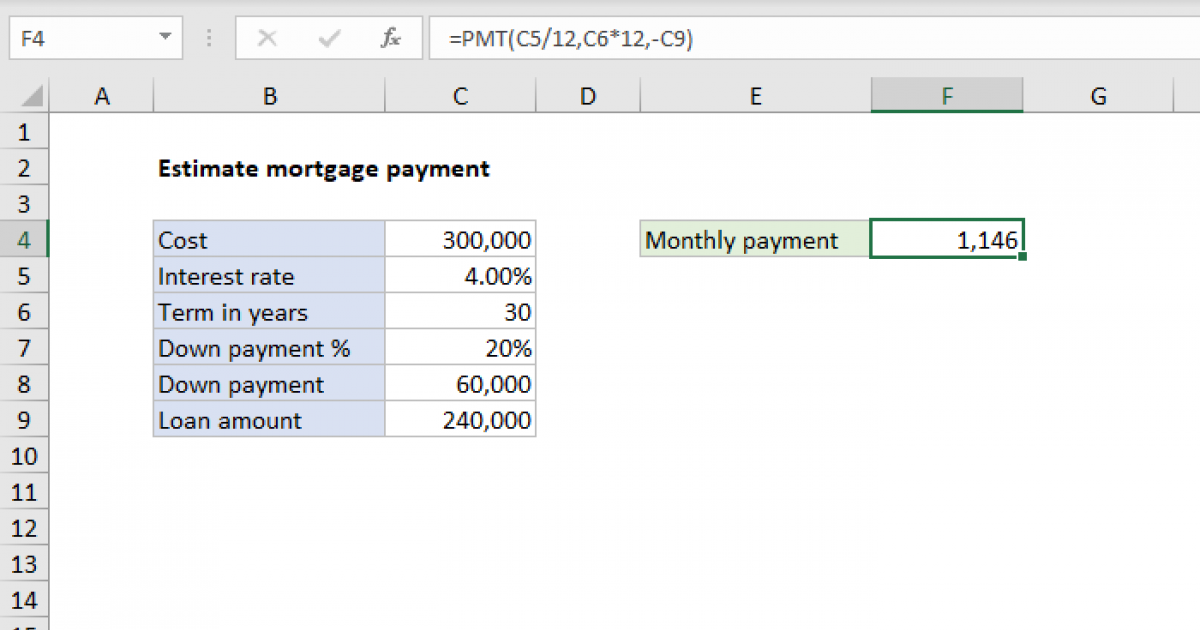
To begin, it’s important to understand the basic formula for calculating percentages. A percentage is a fraction of 100, so to calculate a percentage, you need to divide the part by the whole and multiply the result by 100. For example, if you want to find out what percentage of 50 is 20, you would divide 20 by 50 to get 0.4, then multiply by 100 to get 40%. While this formula can be used to calculate percentages by hand, it can be time-consuming and prone to errors, especially for more complex calculations.
Fortunately, most calculators have built-in functions for calculating percentages. Depending on the type of calculator, this function may be labeled as “%”, “percent”, or “pct”. To use this function, simply enter the number you want to find the percentage of, then press the percentage key, followed by the percentage you want to calculate. For example, to find out what 20% of 50 is, you would enter “50”, followed by “%”, followed by “20”. The calculator will then display the result, which in this case is 10.
Understanding Percentages
Definition of Percentage
A percentage is a way of expressing a fraction or a proportion in terms of hundredths. It is represented by the symbol “%”. For example, if there are 20 marbles in a jar and 5 of them are blue, then the percentage of blue marbles is 25% (5/20 x 100).
Percentage Basics
To work out percentages, it is important to understand the basics. Percentages are used in many areas of life, including finance, science, and math. They are used to express ratios, proportions, and rates. For example, interest rates on loans, discounts on products, and tax rates are all expressed as percentages.
To calculate percentages, it is important to know the three parts of the percentage equation: the whole, the part, and the percentage. The whole refers to the total amount, the part refers to the amount being considered, and the percentage refers to the part expressed as a fraction of the whole.
Calculating percentages is a common task that can be done using a calculator. There are several methods to calculate percentages, including finding the percentage of a number, finding the percentage change, and finding the percentage increase or decrease.
Overall, understanding percentages is an important skill that is used in many areas of life. By knowing the basics and using a calculator, anyone can easily work out percentages.
Calculator Basics
Types of Calculators
Calculators come in different types, shapes, and sizes. Some of the most common types include scientific calculators, financial calculators, graphing calculators, and basic calculators.
Basic calculators are the most straightforward type of calculator. They are ideal for performing simple arithmetic operations such as addition, subtraction, multiplication, and division. They are also capable of performing basic percentage calculations.
Scientific calculators, on the other hand, are designed to handle more complex mathematical operations. They have additional functions such as trigonometric functions, logarithms, and exponents. They are ideal for students and professionals in fields such as engineering, mathematics, and science.
Financial calculators are designed for business and finance professionals. They are equipped with functions such as compound interest, amortization, and time value of money. They are ideal for financial analysts, accountants, and bankers.
Graphing calculators are designed for students and professionals in fields such as mathematics and science. They can plot graphs, perform statistical analysis, and solve equations.
Calculator Functions
Calculators have different functions depending on the type and model. Some of the common functions include:
- Addition (+)
- Subtraction (-)
- Multiplication (*)
- Division (/)
- Percentage (%)
- Square root (√)
- Exponent (^)
- Trigonometric functions (sin, cos, tan)
- Logarithms (log)
- Memory functions (M+, M-, MR, MC)
The percentage function is used to calculate percentages. To calculate a percentage on a calculator, you enter the numerator, hit the divide button, and enter the denominator to get the percentage. Alternatively, if you want to find the percentage of a number, you multiply your number by the percentage as a fraction of 100 (i.e., to find 20% of 80, multiply 80 by 0.2%).
Understanding the basic functions of a calculator is essential to perform different calculations accurately. Knowing which type of calculator to use for a particular task can save time and make calculations more manageable.
Calculating Percentages on a Calculator
Calculating percentages on a calculator is a straightforward process that can be done quickly and accurately. It is a useful skill to have for a variety of situations, such as calculating discounts, sales tax, and tip amounts. This section will cover the percentage formula, converting percentages to decimals, and calculating percent increase and decrease.
Percentage Formula
To calculate a percentage on a calculator, the percentage formula is used. The formula is:
Part / Whole x 100 = PercentageWhere:
- Part: The amount you want to find the percentage of.
- Whole: The total amount or the base value.
- Percentage: The result of the calculation, expressed as a percentage.
For example, to find 25% of 80, the calculation would be:
25 / 100 x 80 = 20Therefore, 25% of 80 is 20.
Converting Percentages to Decimals
Sometimes it is necessary to convert percentages to decimals to perform calculations. This is done by dividing the percentage by 100. For example, to convert 25% to a decimal, the calculation would be:
25 / 100 = 0.25Therefore, 25% is equivalent to 0.25 as a decimal.
Percent Increase and Decrease
Calculating percent increase and decrease can be done using the percentage formula. To calculate percent increase, the formula is:
(New Value - Old Value) / Old Value x 100 = Percent IncreaseFor example, if the old value is 50 and the new value is 75, the calculation would be:
(75 - 50) / 50 x 100 = 50%Therefore, the percent increase is 50%.
To calculate percent decrease, the formula is:
(Old Value - New Value) / Old Value x 100 = Percent DecreaseFor example, if the old value is 80 and the new value is 60, the calculation would be:
(80 - 60) / 80 x 100 = 25%Therefore, the percent decrease is 25%.
In conclusion, calculating percentages on a calculator is a useful skill to have for a variety of situations. By using the percentage formula, converting percentages to decimals, and calculating percent increase and decrease, it is easy to perform accurate calculations quickly and efficiently.
Step-by-Step Instructions
Working out percentages on a calculator is a simple process that involves a few basic steps. In this section, we will provide step-by-step instructions on how to calculate percentages using a calculator, including finding a percentage of a number, calculating percentage change, and determining the original amount before a percentage increase or decrease.
Finding a Percentage of a Number
To find a percentage of a number using a calculator, follow these steps:
- Enter the number you want to find a percentage of.
- Multiply the number by the percentage as a decimal. For example, to find 20% of 80, enter 80 x 0.2.
- The answer is the percentage of the number you entered. In this case, 20% of 80 is 16.
Calculating Percentage Change
To calculate percentage change using a calculator, follow these steps:
- Subtract the original value from the new value.
- Divide the result by the original value.
- Multiply the result by 100 to get the percentage change.
For example, if an item’s price increased from $50 to $60, the percentage change can be calculated as follows:
- $60 – $50 = $10
- $10 ÷ $50 = 0.2
- 0.2 x 100 = 20%
So, the price of the item increased by 20%.
Determining the Original Amount Before a Percentage Increase or Decrease
To determine the original amount before a percentage increase or decrease using a calculator, follow these steps:
- Divide the new value by the percentage increase or decrease as a decimal.
- The result is the original amount.
For example, if the price of an item increased by 25% from $40 to $50, the original price can be calculated as follows:
- $50 ÷ 1.25 = $40
So, the original price of the item was $40.
By following these simple steps, anyone can easily work out percentages on a calculator.
Common Percentage Calculations
Calculating Tips
When dining out or receiving a service, it is customary to leave a tip for the server or provider. Calculating a tip is a common percentage calculation that can be easily done on a calculator. To calculate a 15% tip on a $50 bill, simply multiply $50 by 0.15 to get $7.50. The total cost of the bill with the tip would be $57.50. For those who prefer to tip 20%, multiply the bill by 0.20 instead.
Discounts and Sales Tax
Calculating discounts and sales tax can also be done using percentages. For example, if an item is on sale for 20% off its original price of $100, the discounted price can be found by multiplying $100 by 0.20 to get $20. Subtracting $20 from $100 gives the new price of $80. To add sales tax to a purchase, multiply the total cost of the item by the tax rate as a decimal. For example, if a $50 item has a sales tax rate of 8%, multiply $50 by 0.08 to get $4. The total cost of the item with tax would be $54.
Interest Rates
Calculating interest rates is another common percentage calculation. To calculate the interest earned on a $1,000 investment with an annual interest rate of 5%, multiply $1,000 by 0.05 to get $50. The total value of the investment after one year would be $1,050. To calculate the interest rate on a loan, divide the total interest paid by the original loan amount and multiply by 100. For example, if a $10,000 loan accrues $1,500 in interest over two years, the interest rate would be (1500/10000) x 100 = 15%.
Remember, when using a calculator to work out percentages, always double-check your calculations to ensure accuracy.
Troubleshooting and Tips
Common Errors
When working with percentages on a calculator, there are a few common errors that can occur. One of the most frequent mistakes is forgetting to convert a percentage to a decimal before using it in a calculation. For example, if you want to find 20% of 80, you should first convert 20% to 0.20 and then multiply 0.20 by 80 to get the result of 16.
Another common error is entering the wrong numbers into the calculator. This can happen when rushing through a calculation or when typing in numbers too quickly. To avoid this mistake, it is important to double-check all numbers before hitting the calculate button.
Calculator Maintenance
To ensure that your calculator is working properly, it is important to perform regular maintenance. This includes cleaning the ma mortgage calculator, https://atavi.com/share/wxo1awz1kt62p, regularly to remove any dirt or debris that may be interfering with the buttons or display. It is also a good idea to replace the batteries periodically to ensure that the calculator is functioning at its best.
If you are experiencing issues with your calculator, such as buttons that are not working or a display that is not functioning properly, it may be time to replace the calculator. It is important to choose a calculator that is easy to use and has all the features you need to work with percentages and other mathematical calculations.
By following these troubleshooting tips and maintaining your calculator, you can ensure that you are able to work with percentages accurately and efficiently.
Frequently Asked Questions
How do you calculate the percentage of a given number using a calculator?
To calculate the percentage of a given number using a calculator, you can either use the percentage button or manually calculate it. To use the percentage button, simply enter the number you want to find the percentage of, press the percentage button, and then enter the percentage you want to find. The calculator will then display the result. To manually calculate the percentage, divide the percentage by 100 and then multiply the result by the number you want to find the percentage of.
What is the formula for calculating percentages manually and with a calculator?
The formula for calculating percentages manually is (part/whole) x 100. To calculate percentages with a calculator, you can either use the percentage button or multiply the decimal equivalent of the percentage by the number you want to find the percentage of.
How can you determine the percentage off a price with a calculator?
To determine the percentage off a price with a calculator, subtract the sale price from the original price to find the discount amount. Then, divide the discount amount by the original price and multiply the result by 100 to find the percentage off.
What steps are involved in calculating the percentage of marks using a calculator?
To calculate the percentage of marks using a calculator, add up the total marks and divide by the number of subjects. Then, multiply the result by 100 to find the percentage.
How do you use the percentage function on a Casio calculator?
To use the percentage function on a Casio calculator, enter the number you want to find the percentage of, press the percentage button, and then enter the percentage you want to find. The calculator will then display the result.
What is the simplest method for finding out the percentage of money on a calculator?
The simplest method for finding out the percentage of money on a calculator is to use the percentage button. Simply enter the amount of money, press the percentage button, and then enter the percentage you want to find. The calculator will then display the result.